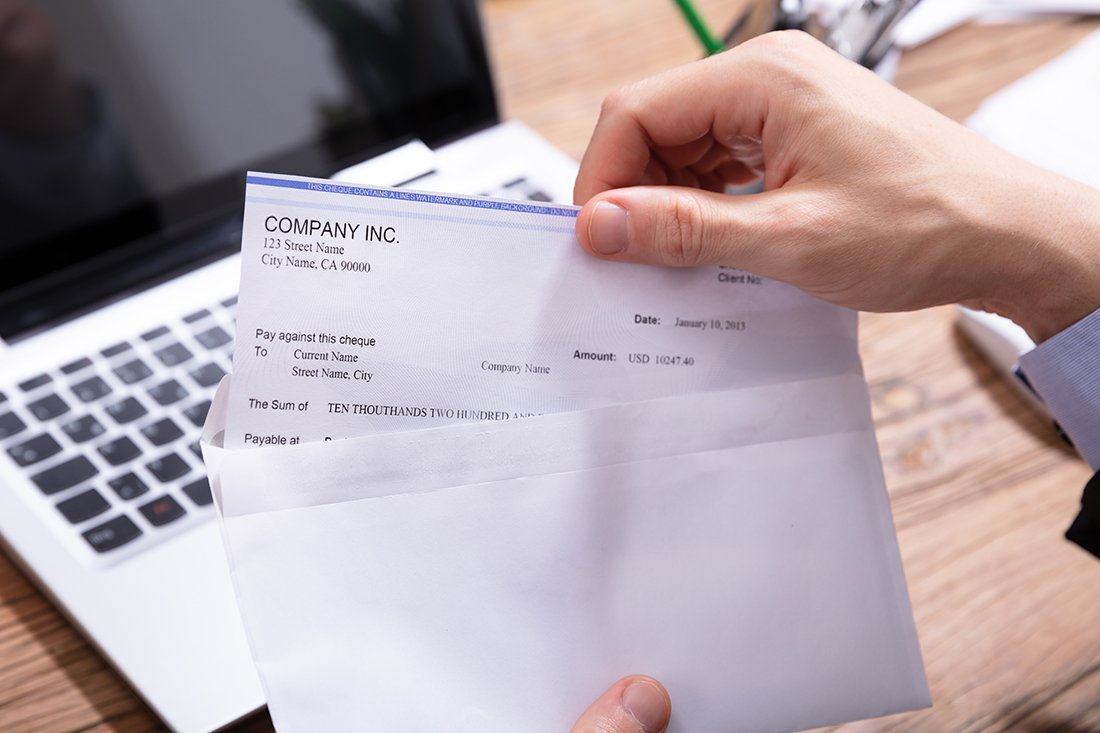In the world of business finance Print Checks remains a crucial task despite the surge in digital payment methods. Checks continue to serve as a trusted way to pay vendors, contractors, and employees, especially in industries where electronic payments may not be the norm. For businesses using accounting software like QuickBooks, Xero, and others, laser check printing offers a streamlined, professional, and secure way to manage payments. Understanding how to effectively print laser checks using these platforms can save time, reduce errors, and maintain your company’s financial integrity.
Table of Contents
Why Choose Laser Checks?
Laser checks are designed to be printed on laser printers, which use toner rather than ink to produce crisp, clear documents. The advantages of laser checks over traditional methods include faster printing speeds, superior print quality, and greater durability. Because laser toner fuses to the paper using heat, it resists smudging and fading — a crucial feature when checks need to withstand handling during mailing and banking processes.
Laser check printing also supports the inclusion of security features, such as microprinting and watermarks, that help deter fraud. When paired with specialized accounting software, laser checks can be customized with your business logo, payment details, and signature lines, resulting in professional, bank-compliant documents every time.
How QuickBooks Supports Laser Check Printing
QuickBooks is one of the most popular accounting software solutions worldwide, and for good reason. Its check printing feature is user-friendly and integrates seamlessly with your financial data. QuickBooks allows you to print laser checks directly from your vendor payments or payroll modules, ensuring accuracy and efficiency.
One of QuickBooks’ key benefits is its support for pre-printed laser check stock and blank check stock. The software provides templates that automatically align your payment information with the check layout, minimizing misprints. Additionally, QuickBooks supports printing MICR (Magnetic Ink Character Recognition) lines using MICR toner, which is essential for bank processing. This ensures your laser checks clear quickly and securely through financial institutions.
Printing Checks with Xero: A Growing Option
Xero, a cloud-based accounting platform, has been gaining traction for its intuitive design and flexibility. Though Xero doesn’t natively include built-in check printing, businesses can print laser checks using third-party integrations designed specifically for this purpose. These integrations allow you to pull payment data from Xero and format it for laser check printing, including MICR encoding.
Using Xero with laser checks provides businesses with a modern, cloud-enabled workflow combined with the reliability of printed checks. Companies that require physical checks but want to maintain cloud-first accounting practices often choose this method to balance digital convenience with traditional payment formats.
Selecting the Right Laser Check Stock
For successful laser check printing, selecting the appropriate check stock is critical. Laser check stock is specially manufactured paper that can withstand the heat of laser printers and often includes embedded security features such as watermarks, security threads, and microprint borders. These security elements protect your checks from fraud and ensure they meet banking standards.
When buying check stock, verify compatibility with your accounting software and printer type. Many vendors offer laser check stock specifically designed for QuickBooks, Xero, and other popular accounting systems. Using the wrong type of stock can lead to smudging, poor print quality, or rejected checks by banks.
The Role of MICR Toner in Laser Check Printing
MICR toner is a magnetic ink or toner used to print the special numbers at the bottom of checks, such as the routing number, account number, and check number. This magnetic ink allows bank processing machines to read and authenticate checks quickly.
If you want your laser checks to be accepted by banks without delays, printing with MICR toner is essential. Many businesses invest in MICR toner cartridges for their laser printers or purchase specialized MICR printers. While some software solutions provide MICR printing options, it’s important to confirm that your hardware supports it as well. Without MICR toner, your checks may still print but might be flagged or delayed during banking processing.
Advantages of Printing Laser Checks for Businesses
Laser check printing provides numerous benefits beyond simple check creation. First, it saves time by integrating directly with your accounting software, reducing manual data entry and potential errors. Printing checks in-house also allows for better control over payment timing and helps avoid the risks of mailing physical checks pre-printed by third parties.
Additionally, laser checks provide a professional look that enhances your business’s image. Customizable templates allow you to include your company’s logo, branding colors, and other personalized details. Combined with robust security features, laser check printing helps protect your business from fraud and unauthorized payments.
Troubleshooting Common Laser Check Printing Issues
While laser check printing is straightforward for many businesses, common issues may arise. Misalignment, smudging, or blank fields can occur if the check stock is loaded incorrectly, printer settings are off, or templates aren’t configured properly in your accounting software.
To avoid these problems, regularly calibrate your printer and ensure it supports MICR toner. Perform test prints before running large batches of checks and confirm the software template matches the stock layout. Also, keep your printer drivers and accounting software updated to benefit from the latest bug fixes and improvements.
Expanding Beyond QuickBooks and Xero
Besides QuickBooks and Xero, other accounting and ERP software such as Sage, FreshBooks, and Microsoft Dynamics also support laser check printing. Many of these platforms either include built-in check printing or support third-party integrations, enabling flexible options for businesses of all sizes.
Choosing the right software and printing solution depends on your company’s payment volume, workflow, and security requirements. For companies issuing hundreds or thousands of checks monthly, automated laser check printing combined with secure stock and MICR toner becomes a vital part of efficient financial operations.
Conclusion: Streamline Payments with Laser Check Printing
Even as electronic payments continue to grow, laser Print Checks remains a vital tool for many businesses managing their financial operations. Whether you use QuickBooks, Xero with integrations, or other accounting software, printing laser checks offers a professional, secure, and cost-effective way to pay vendors and employees.
Investing in quality laser check stock, MICR toner, and compatible printers ensures your checks meet banking standards and help you avoid costly delays. By integrating your accounting software with reliable laser check printing solutions, your business can maintain control over payments, enhance security, and project a polished, trustworthy image to partners.
If your business still prints checks and you want to improve your process, consider laser check printing today—it’s an investment that pays off in efficiency, professionalism, and peace of mind.